On Oct. 4, at approximately 2:20 p.m. ET, cellular devices, televisions, and radio systems will ring out from a national emergency alert test designed to ensure the country’s mass communication services are in working order – and intended to be heard loud and clear by anyone nearby.
Fortunately, device users looking to silence a hidden resource have time to prepare.
Many Americans will already be familiar with the blaring alarm noise and accompanying notification blasts pushed to their phones, known as Wireless Emergency Alerts (WEA), used by the Federal Communications Commission (FCC) in four types of critical emergency situations:
- “National Alerts” issued by the President of the United States or the Administrator of the Federal Emergency Management Agency (FEMA);
- “Imminent Threat” alerts involving imminent threats to safety or life;
- “Amber Alerts” about missing children; and
- “Public Safety Messages” conveying recommendations for saving lives and property.
October’s test will utilize both WEA and the Emergency Alert System (EAS) for television and radio.
This isn’t the first national test of WEA, but it’s only the second time the alert will be sent to all U.S. cellphones. For most, it will be a brief blip in their day.
But for those in unsafe domestic circumstances, and other at-risk secondary device users, the alert could pose a larger problem, as an unexpected noise may alert abusers to the location of commonly-used hidden devices in the home.
Who might use a hidden device?
Globally, advocates have raised concerns about automatic, emergency alerts leading to discovery and retaliation. In April, the UK government alerted users to this potential risk after consultation with regional domestic abuse charities, many of which worried about the inadvertent consequences of such an alert.
Audace Garnett is the technology safety project manager at the National Network to End Domestic Violence (NNEDV), a national coalition working to address intimate partner violence. Originally founded in 1990 by domestic violence victim advocates, NNEDV was involved in the 1994 passage of the Violence Against Women Act, the first federal legislation to strengthen the government’s response to crimes perpetrated against survivors of domestic violence, sexual assault, dating violence, and stalking.
She says these tech considerations have become a central aspect to organizing against domestic violence and survivor advocacy. “Everywhere we look, everywhere that we go, technology is intertwined into our lives, whether it’s at the airport or the bus station or wherever we go,” explains Garnett. “Technology isn’t the problem, it’s the abuse. Technology is just one tool among many that are misused by abusers to exert power and control.”
Because of this, she explains, survivors of intimate partner violence and others at risk may use secondary, hidden devices for a variety of reasons.
“It acts as a lifeline that allows emergency communication with support networks or services when the survivor may be in danger,” Garnett says. “They can call 911 or reach out to someone they feel safe connecting with. Additionally, it safeguards their privacy, serving as an alternative means of communication. If their primary device is compromised, they can use it to make appointments, connect with their loved ones, talk to an advocate, join groups, and find resources to attend school. It can also allow survivors to document evidence of threats or incidents they could use to show that there’s a pattern of violence, if they’re interested in proceeding with a case.”
In addition to NNEDV, the National Domestic Violence Hotline also notes how life-preserving technology can simultaneously be used by abusers as a form of digital abuse, defined as “the use of technology and the Internet to bully, harass, stalk, intimidate, or control” a partner or loved one.
“As technology has evolved, cell phones have become increasingly embedded in our daily lives. This provides quick access to resources and information, but it can also give other people instant updates on your whereabouts, habits, and activities. Cell phones can be used to track your location and retrieve call and text history,” the organization writes.
Thus, having a hidden device is a calculated risk by those in need. “The decision to have a hidden device should always be made with careful consideration of a survivor’s circumstance and the potential risks involved. Having a hidden device is not for everyone,” Garnett explains. “In some situations, it may not be safe or advisable to have a hidden device, as its presence could escalate violence or lead to further harm.”
How will the emergency alert test impact users?
According to FEMA, the emergency alert will be broadcast in two parts, through the EAS on television and radio and then via WEA on cellphones.
Alerts can be issued within an approximately 30-minute timeframe starting at 2:20 p.m. ET. Once issued, the alert should last one minute, and all wireless phones should receive the message only once. It will affect all WEA-compatible wireless phones that are switched on, within range of an active cell tower, not on “airplane mode,” and whose wireless provider participates in WEA, the FCC explains.
Apple Watches with cellular data are also able to receive emergency, government, and public safety alerts in certain regions, according to Apple.
“Receiving an emergency alert could potentially alert an abuser to the presence of a hidden device, similar to an unscheduled phone call,” Garnett says, noting emergency notifications like Amber Alerts or Silver Alerts for missing adults happen frequently throughout the year. “If the hidden device is not on silent, or an alert goes off from an app or update on the phone, it may cause alarm and things may escalate as a result.”
Garnett advises users of hidden smart devices to turn off their emergency alert notifications for a layer of year-round protection. But for October’s test alert in particular, smart devices and pay-as-you-go phones should be turned off completely (this may mean removing its battery) before the broadcast time — or at any time an actual national emergency alert could pose risk.
National alerts — including emergency notices from the president and from FEMA, like the October WEA test — cannot be turned off by device users, in accordance with the Warning, Alert, and Response Network (WARN) Act. “Survivors should turn off their phones completely,” Garnett reiterates. “There are other types of emergency alerts that survivors’ phones may receive if they haven’t disabled them (and most people have not), such as emergency weather alerts and Amber Alerts… Unlike a WEA test, these alerts are not announced ahead of time, making it even more advisable for survivors to have their hidden phones powered off when not actively using them.”
Some participating wireless carriers may offer the ability to block other, non-national alerts, such as those involving imminent threats to safety and Amber Alerts, the New York Times reports.
“For survivors that do have a hidden device, the decision to power off emergency or hidden phones when not in use is a strategic step to safeguard their safety to protect their privacy and preserve their confidentiality,” Garnett explains.
How to turn off specific emergency alerts for Apple users
While the FCC strongly urges the public to stay opted in to receive all emergency notifications, at-risk users looking to silence certain alerts on secondary devices can adjust their settings.
For iPhones running iOS 16:
- Go to your iPhone’s Settings menu.
- Select Notifications.
- Scroll to the bottom of the screen to the Government Alerts section.
- Users can turn various types of alerts on or off, including whether or not you’d like emergency alerts to issue a sound.

The settings menu on an iPhone 12 running iOS 16. Credit: Apple

Credit: Apple
How to turn off specific emergency alerts for Android users
For Google devices running Android 13:
- Open the Settings menu.
- Select Safety & emergency.
- Scroll to Wireless emergency alerts.
- Users can turn various types of alerts on or off, including non-national WEA test alerts.

The settings menu on a Galaxy S20 running Android 13. Credit: Samsung/ Android

Credit: Samsung/ Android

The wireless emergency alerts menu on a Galaxy S20 running Android 13. Credit: Samsung/ Android

Credit: Samsung / Android
What else should users know?
Actual emergency alerts will continue long after the test, so at-risk users should be careful to power down hidden devices and be aware of additional, year-round precautions for keeping secondary technology.
Additionally, if the government issues an actual emergency alert on Oct. 4, the WEA test will still proceed at the same time on Oct. 11, FEMA explains.
Garnett suggests at-risk users consult additional technology resources available from NNEDV, including:
The National Domestic Violence Hotline suggests those with iPhones running iOS 16 or later look into Apple’s Safety Check. Safety Check allows users to quickly change sharing and access permissions on a device. “Safety Check allows survivors to check sharing privacy concerns related to their iPhones by giving them an easy way to view and update the information shared and data gathered from apps, networks, features, as well as the contacts in an iPhone that have access to specific data,” the hotline explains.
The organization offers additional survivor and technology safety resources, as well:
“Survivors have a right to technology,” Garnett says. “Oftentimes, when a survivor speaks out or seeks help, people will tell them to get rid of cellphones, social media, or to get off of the platforms and technology they are using. That is unfair. We need to figure out more ways to make a user accountable for the harm that they’re causing because survivors cannot avoid technology.”
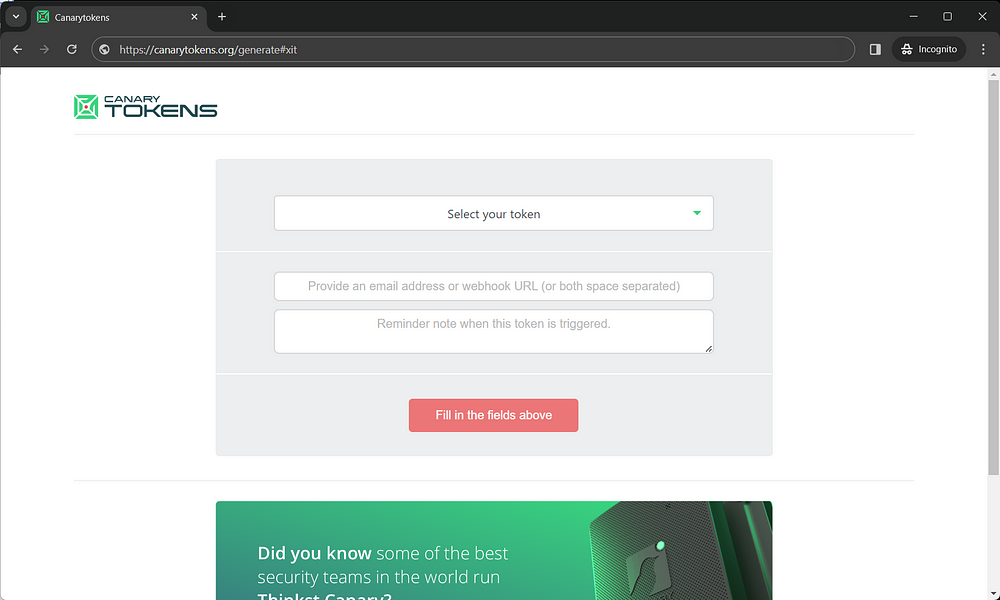
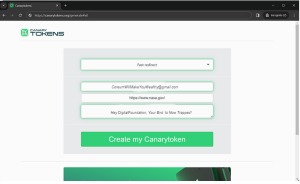 EXAMPLE
EXAMPLE


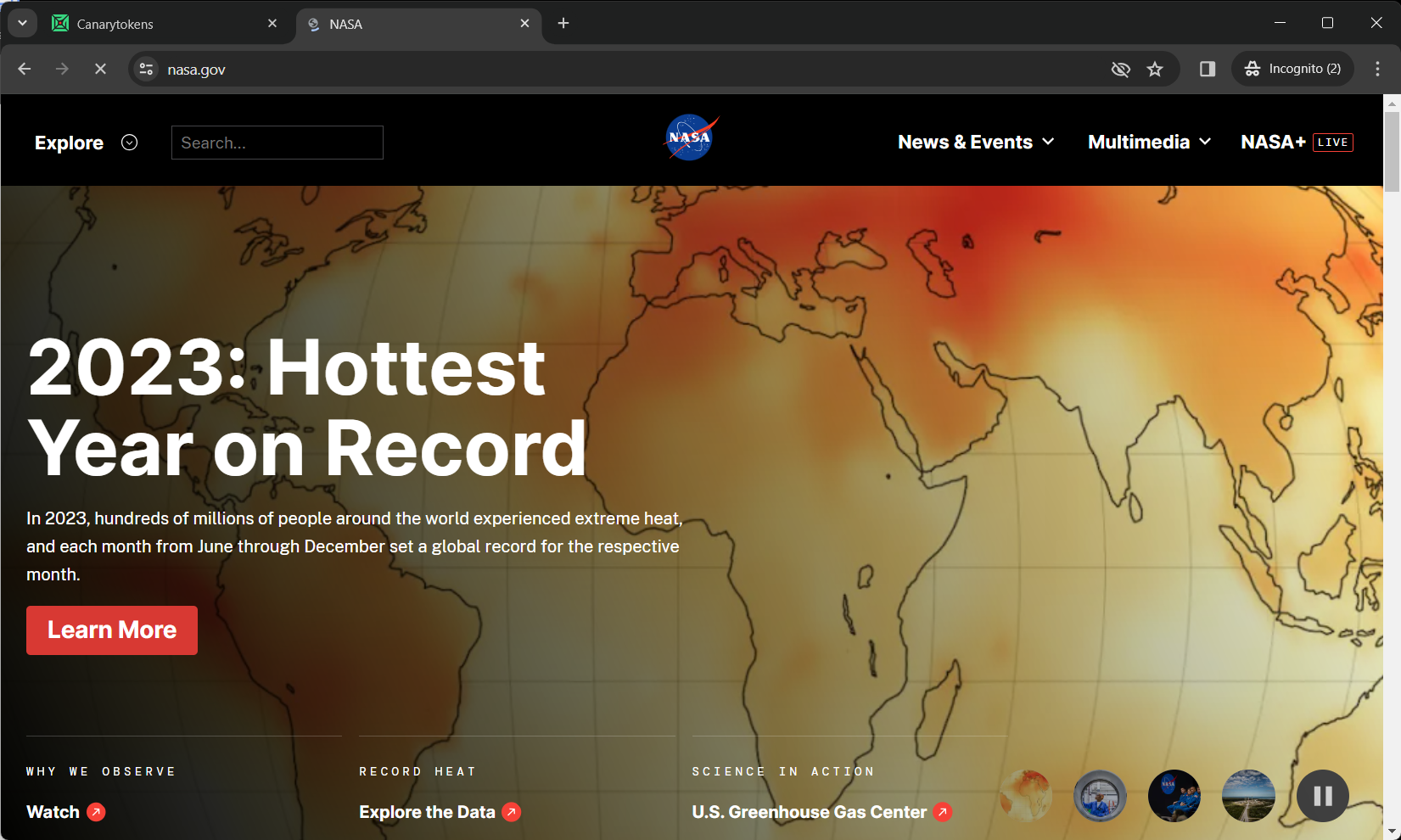
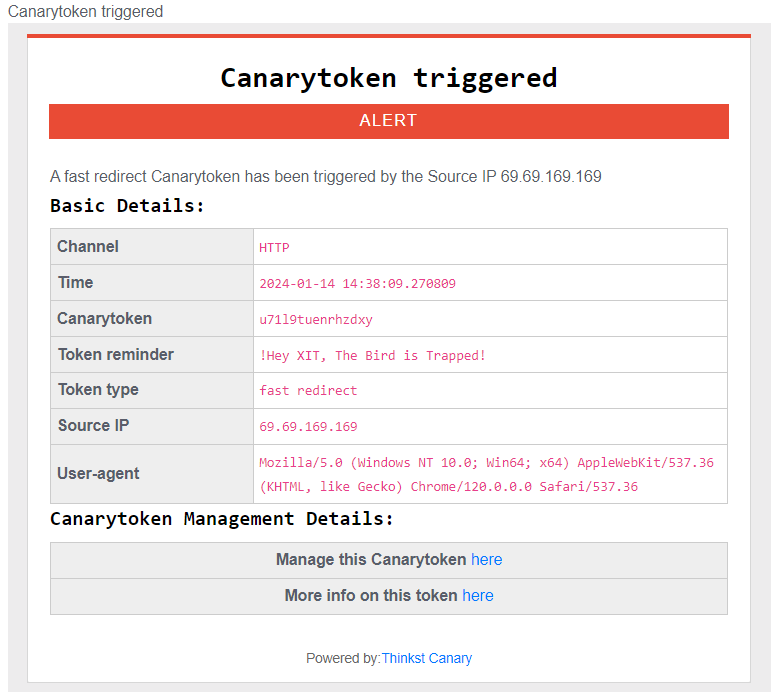
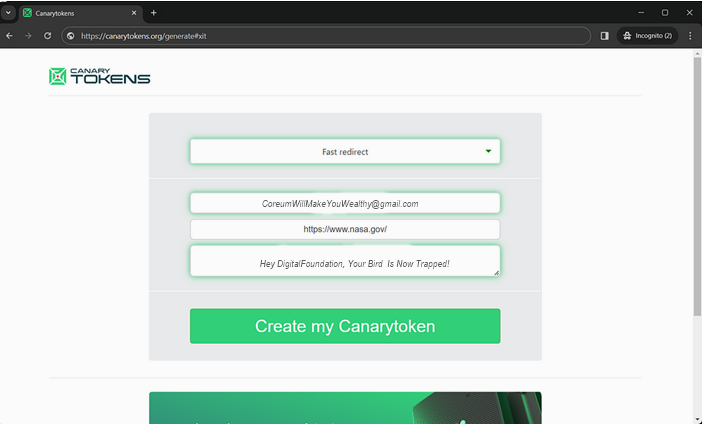
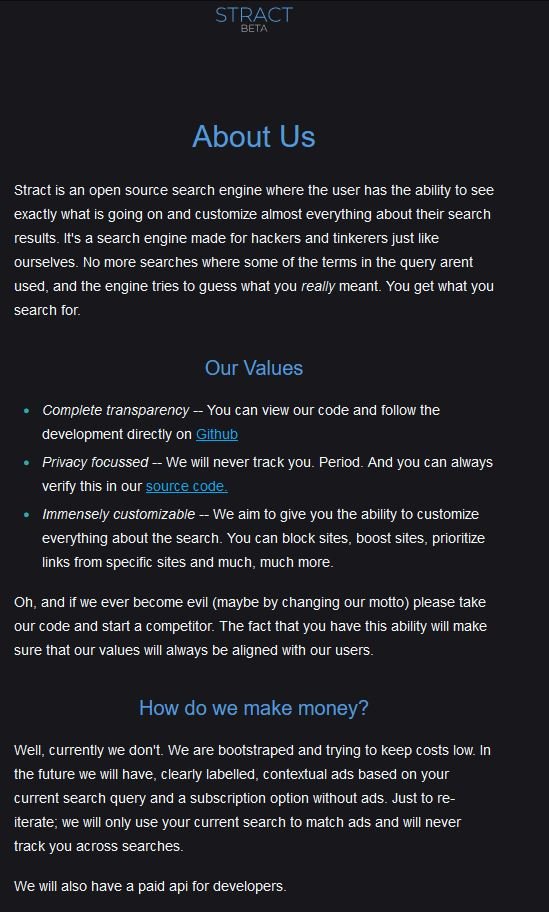
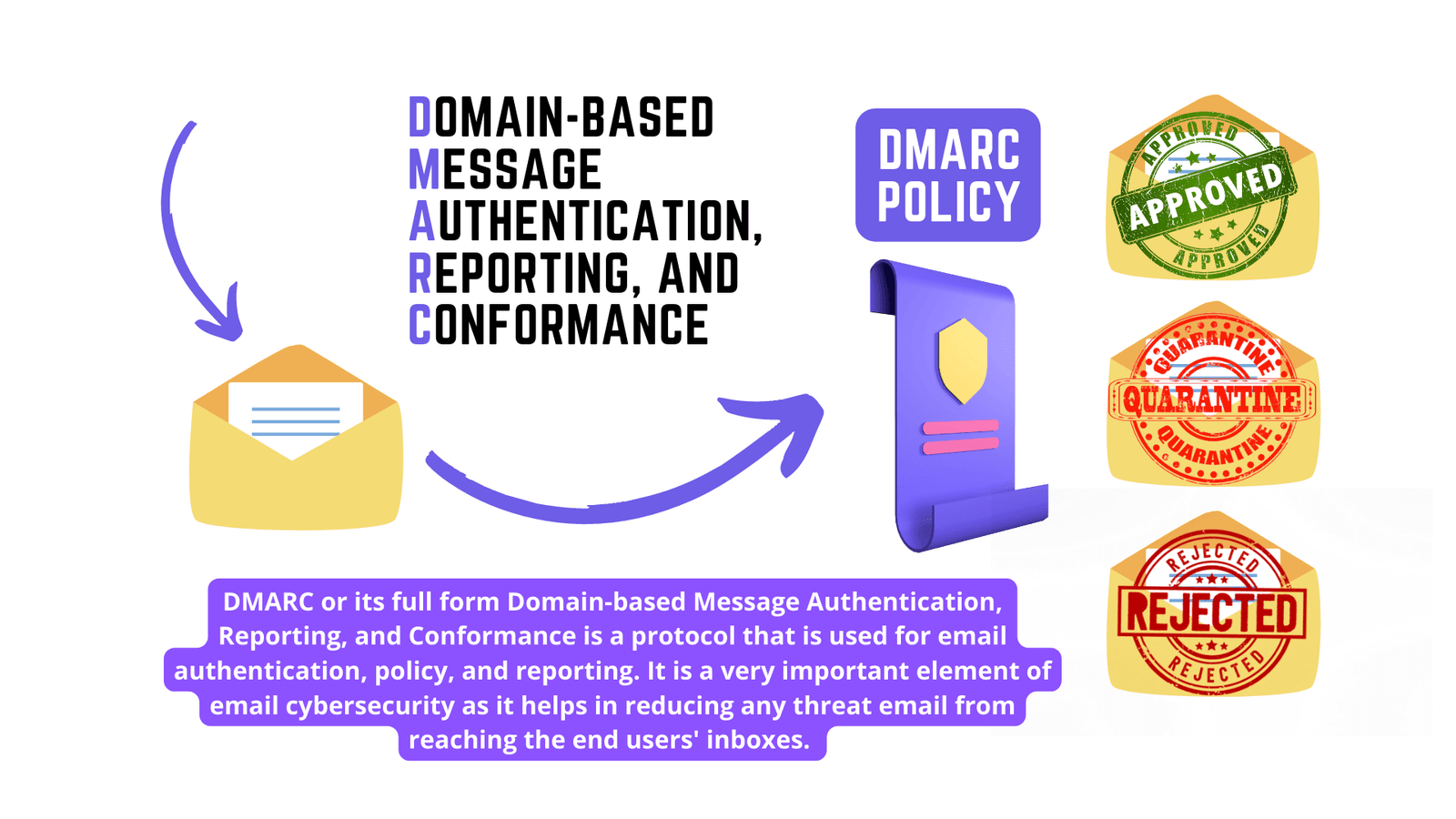













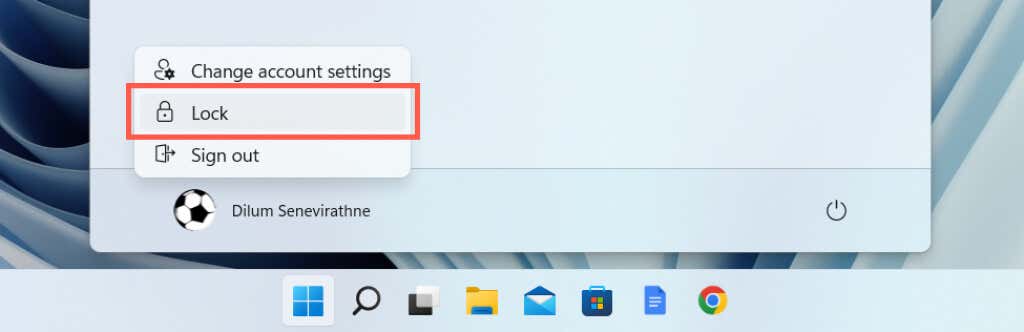
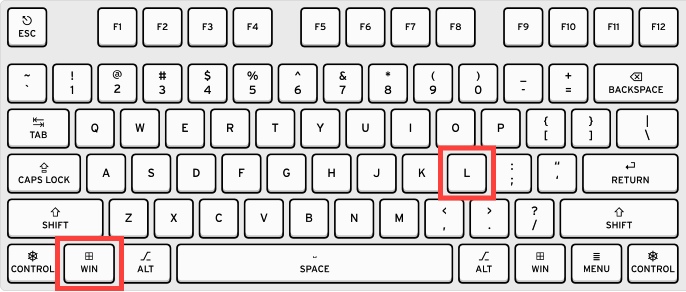
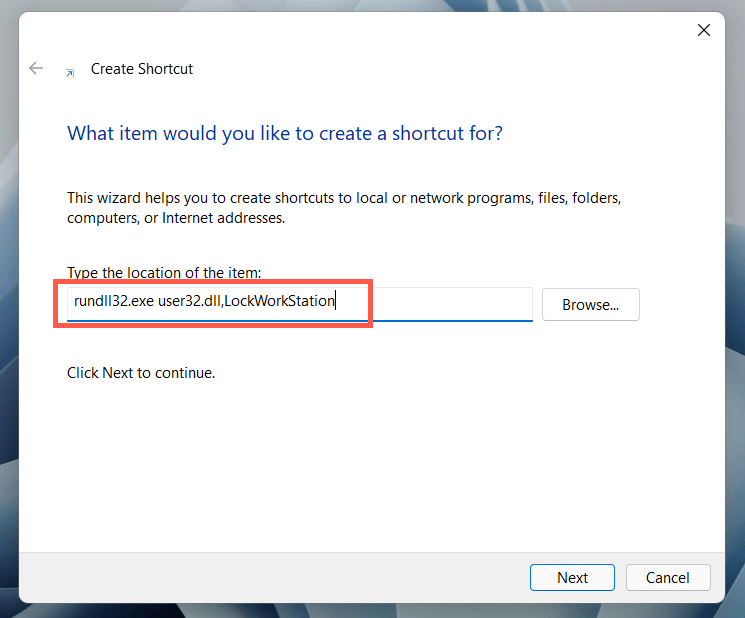
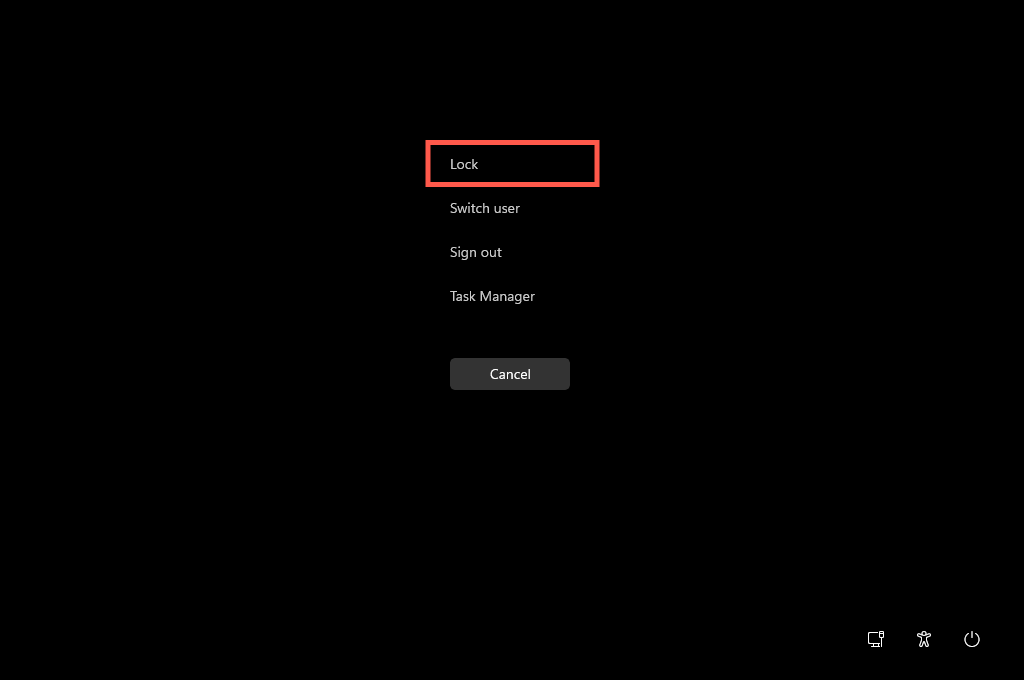
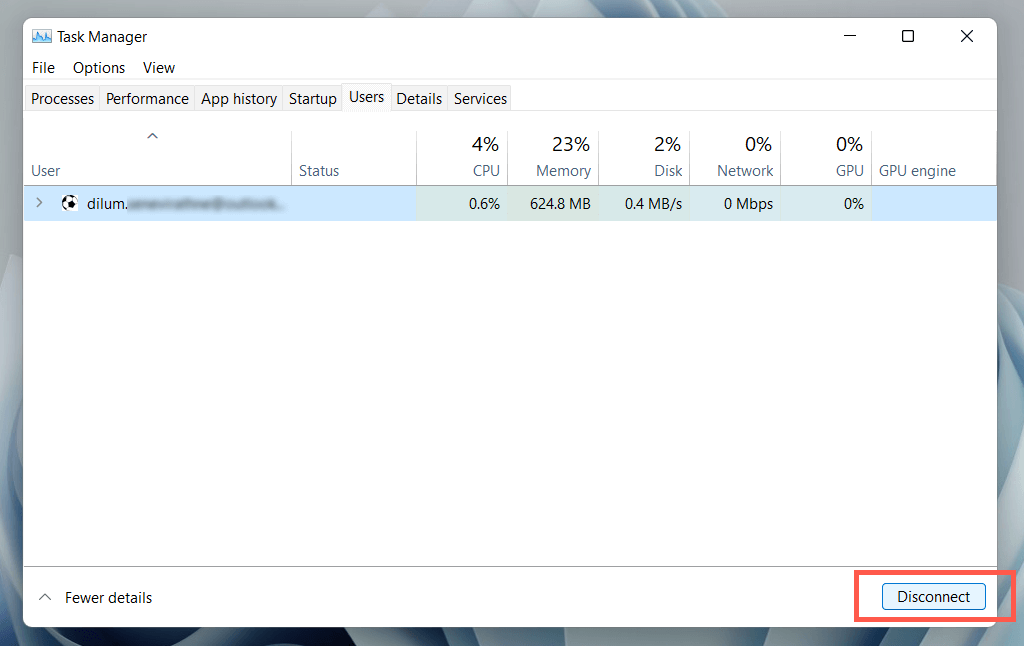
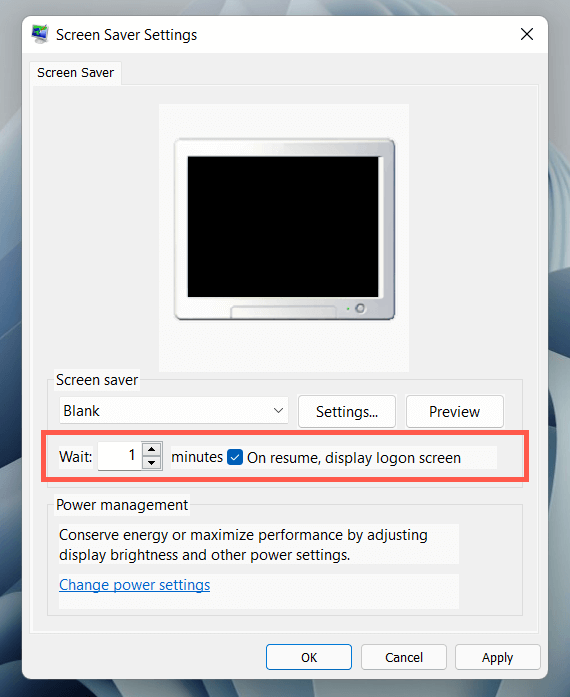
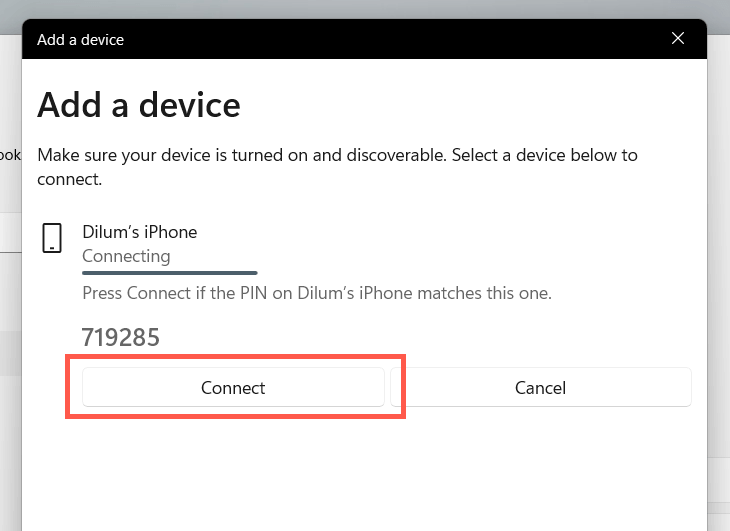
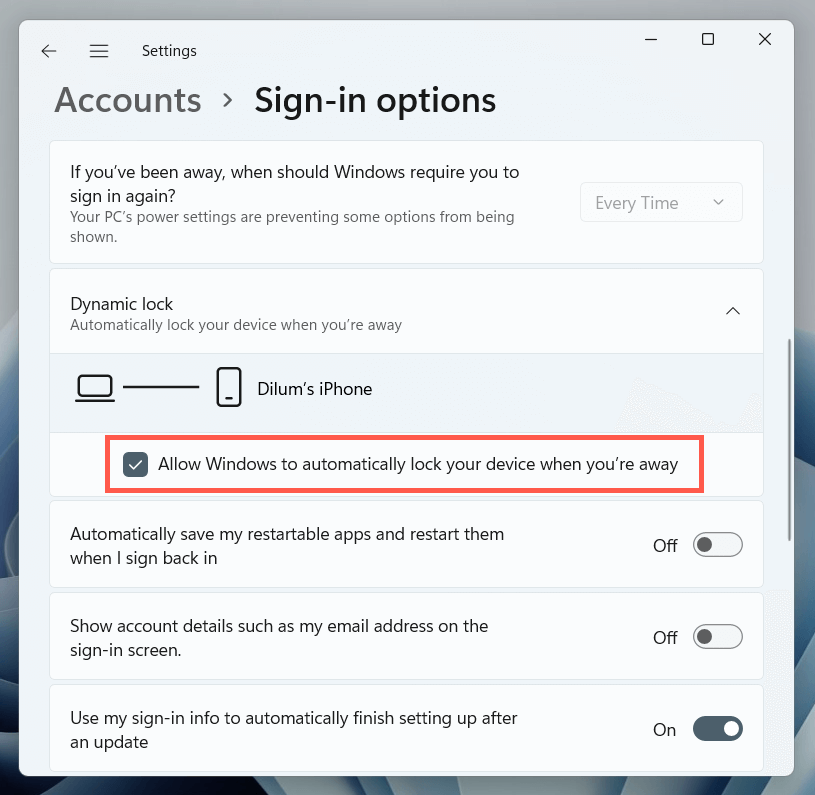
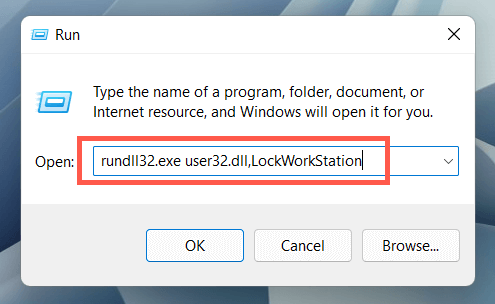
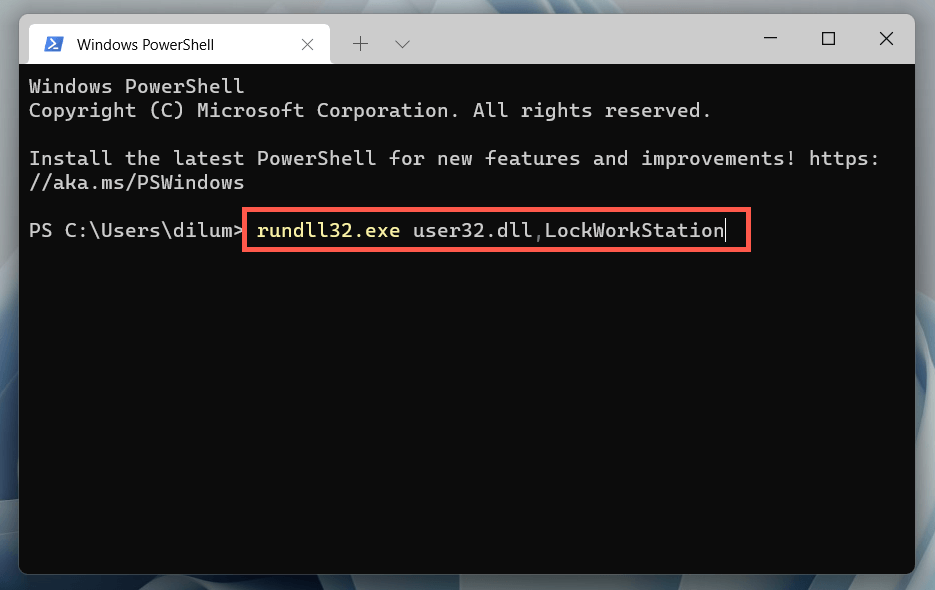




 Just look at all the extra garbage Avast tries to install alongside its antivirus.
Just look at all the extra garbage Avast tries to install alongside its antivirus.